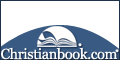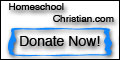Homemaking - Safety
Home Security
by Milt Aitken
Protection of your home from burglary and other hazards is becoming increasingly affordable. Solutions range from full blown systems installed by technicians and monitored at a central location, to simple systems based on home computers or even on camcorders. The high end systems typically charge a monthly fee and will notify authorities when sensors in the home detect a break-in, fire, or even water leaks or loss of power. ADT and Brinks are representative of these monitoring companies.
The low end systems could be a camcorder that the homeowners set to record when they leave the house, or, in these times, a system based on the home computer. Probably the least expensive computer approach uses the popular webcam, teamed with software to save the images. Combined with motion detector software, the system can be very effective, yet economical of disk space. Software permits you to monitor your home 24 hours a day, capture motion events, and save audio and images for later playback. Some software actually will alert you by calling a programmed phone number and/or sending an image by email. Using software, it is possible to use the internet to look into your home in real time. A web search on "home security + webcam" will show a variety of available software programs to do this job. Even starting from scratch, it should be possible to set up a basic system for well less than $100. Drawbacks of a webcam system include the need to cable it to the computer, and the relatively obvious appearance of most webcams.
If you have a video input card on your computer, you can connect a video camera, such as an outdated camcorder. Available programs ('Gotcha', for one) will record a short video clip whenever the camera sees any motion in its field of view. This approach has the same drawbacks noted for the webcam above.
If the home has a network, either wired or wireless, more possibilities are opened up. A search on "network camera" will turn up both reviews and sources. Typically, software will come with the camera and will support both saving images and motion detection. Some will offer some type of notification, and access, via the internet, to your home surveillance system. The advantage of the wireless camera is that it can be mounted less obtrusively, and can be outdoors without worrying about leading a cable back to the computer. Many network cameras are in the several hundred dollar range. However Amazon.com and other sources have the Hawking or Linksys Wireless G cameras at around $100. The Hawking, at least, does not provide audio. However, its software will accommodate and show up to four different cameras. Resolution of 640x480, or 320x240 may be selected, as well as motion detection or scheduled surveillance. (In the 640x480 mode there are fewer frames per second.) The Hawking has no night capability, although it would probably provide some imaging if teamed with motion-detector floodlights. If you go this route, be sure to read the user reviews available on Amazon.com and on other selling sites.
In summary, computer savvy homes can provide the peace of mind of home surveillance for what is now a relatively inexpensive approach.
More Homemaking and Frugal Living Resources from HomeschoolChristian.com!