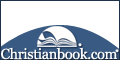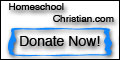All information is presented to stimulate thought and assist Christian families in homeschooling their children. Interviews may or may not reflect the opinions and beliefs of the management of HomeschoolChristian.com.
Creating Your Own Handwriting Program
An Interview with Dave Thompson, Educational Fontware, Inc.
2000
Educational Fontware, Inc. designs, manufactures and sells handwriting fonts based on workbooks produced by curricula companies. Parent may use the fonts to create their own pages for copy work or handwriting practice. Martha Robinson conducted this interview with Dave Thompson, president of Educational Fontware.
Please tell us a little about your company.
Dave Thompson: Educational Fontware, Inc. was founded in 1992, when my daughter's classroom teacher mentioned that Kelly's handwriting wasn't very good, and the teacher was willing to give her extra lessons if I could find a D'Nealian font for the computer. I couldn't find one, so made it for her. After a month, she told me that all her friends wanted the fonts, and I should start a company to sell them. Our fonts are now in 11,000 elementary schools and countless homes of teachers.
What exactly is Educational Fontware? Is a word processor included?
Dave Thompson: What we sell are fonts, like Geneva, Arial, or Times New Roman, that look exactly like the letters that kids are being taught to write by hand. The fonts are available in whatever word processor is already on the user's computer, so the user does not need to learn a new program at all, and can use the full features of the modern word processors. Our fonts work with everything from SimpleText or Notepad up to Word 98 or 2000.
The Classical Approach to teaching writing uses the steps of tracing letters, printing letters, copying words, copying sentences, copying passages from great works, taking dictation, and writing narration. How does your product fit into the Classical Approach?
Dave Thompson: The fonts we supply exactly match that approach. The teacher types lessons and prints them out as worksheets for the student. For very beginning writers, use the Manuscript Outlines Arrows Rules scaled at 72 or 64 point size. The Outline style gets the student to make the whole letter motion by tracing inside a hollow letter, including where to start and what direction to follow. Once the student can confidently make individual letters, switch over to a plain Rules version, typing out samples of words for the student to copy, followed by blank ruled lines for the student to copy into. (Word choice, of course, is the teacher's.) Words are followed by sentences or Biblical passages to copy. When the student is ready to progress from manuscript-style printing to cursive style, just follow the same process, starting with Cursive Outlines Rules. (While we do supply a Dots form of the letter shapes, it is not recommended except for special needs students, since connecting dots does not translate well into making whole letters.) Each font family includes both manuscript and cursive fonts, typically 13 manuscript and 9 cursive fonts.
Can a homeschooling parent use your product instead of a handwriting curriculum?
Dave Thompson: Sure! The fonts let a parent make up exactly the words that are appropriate for their situation. Handwriting curricula tend to be a bit stale and stilted, whereas parent-created material can include sibling names, pet names, the street they live on, or the words to the dinner time prayer. No canned handwriting curriculum can be as tailored to the family as using our fonts.
The "LinkLetter" feature is very exciting. Can you explain what it is?
Dave Thompson: LinkLetter is a small program that comes with our fonts. LinkLetter is used to make cursive characters connect properly. If you handwrite in cursive the words "bath" and "both", you can see that the letter T is quite different in each. That is because the preceding letter may require a connection at the top instead of the usual base line connection. After typing a cursive page, the parent would select all the text, cut it to the built-in clipboard, and invoke LinkLetter. When LinkLetter is done (less than a second), the parent would paste the text back in. The first few times you do this, it looks pretty scary, almost magical when the text comes back in linked together, but after a while, it becomes second nature.
What point size is appropriate for each grade? Do you have some sort of comparison with the line/rule size used by the paper manufacturers?
Dave Thompson: Point size is totally under the control of the teacher/parent, and fully scalable (650 point is used by classroom teachers to make their own sample sheets for over the chalkboard.) Rather than tie a point size to a grade, it is more appropriate to tie it to the level of small motor coordination that the child has acquired. For example, 96 point is appropriate for a crayon held in a fist (NOT recommended!), whereas 72-64 point is more appropriate to a marking pen. An accomplished third-grader will use 36-24 point writing when doing cursive. When I write informal letters, I usually use 24 point cursive. Relating the point size to paper manufacturers, each font family is slightly different, but the point size can certainly be adjusted to match standard blue lined paper, whether wide ruled or college ruled.
What font styles do you have available? How did you select these?
Dave Thompson: We currently have 11 different font styles: D'Nealian, Getty-Dubay Italic, Harcourt Brace, McDougal-Littel, Peterson Method, PenTime, Seattle School District, two varieties of Palmer (Vintage and New), and two styles of Zaner-Bloser (Traditional and Modern). They were selected by demand of people wanting to use them. Mainline classrooms are heavy users of D'Nealian and Zaner-Bloser, and the other fonts are less popular to school districts.
How can new homeschooling parents choose which style would be best for their students?
Dave Thompson: Ah, the eternal search for "the best." In this case, it is similar to asking someone what their favorite color is: there is no right or wrong answer. Any of the styles, as long as they are carefully written by the student, are fine. Two thoughts might influence the decision of which to use:
- If the child will eventually enter the public school system, having a compatible handwriting would be a benefit.
- Pick a style that is familiar and pleasing to the parent, so the parent can demonstrate it.
Spencerian Penmanship is popular among Classical and other homeschoolers. Do you have that font available? Do you have any calligraphy type fonts? How to you simulate the turning of the quill to vary thickness of the letters?
Dave Thompson: Spencerian is a gorgeous style of writing. It is also very, very tough to teach to a computer. We are currently examining whether it is even feasible to do, given the swirls, underlines, and varying thicknesses of the lines. All our other fonts are mono-thick, emulating what a pen or pencil could do. Spencerian is based on a split-tip pen or quill and extremely careful use of it. If we find the font do-able, the varying thicknesses would have to be built into the font itself, so that every letter "a", for example, would be thick and thin in the same place. Calligraphic fonts are quite lovely, and while we have looked at implementing some, there is no consensus on what is the best method. Much of the appeal of a calligraphic font is in the skill of the artist and variations by the artist. No computer font can do as well as that. We have no immediate plans to do a calligraphic font.
How long does it take to make a font family?
Dave Thompson: It takes me about 6-8 weeks of 6-day a week labor to make one of the font families. It takes a lot of meticulous work to make something that really looks good. Then come the variations, dotted, outlines, bold, rules, arrows. For the cursive font variations, it usually takes about a week to recode LinkLetter to work with the new fonts. After making the fonts, each of the 22-some fonts is checked for printing problems on a number of different printers using different word processors, both Mac and Windows, before it is offered for sale. Unlike a certain company located 15 miles away in Redmond, WA, I refuse to release a product that has any known problem in it or has not been thoroughly tested.
How does the Single User License work?
Dave Thompson: Here is the text of the Single User License: "You are purchasing a license to use these fonts and programs. A single user license means you can install them on your hard disk at work and at home, and make backup floppy-copies for yourself. You can even install and use them on a friend's machine; you just can't leave them on the friend's machine after you depart - that's a no-no."
If you have two computers at home, then of course you can put the fonts on both of them. If there are multiple computers being used by multiple families, though, then you need a license for each computer or family, whichever is less.
You can certainly have a friend over to use the fonts on your machine. When you are done with the fonts, perhaps after years of hard practice, and you no longer want to use them, you can remove them from your hard drive and sell them to someone else, or return them to us for a full Lifetime Money Back Guarantee. In the 6 years of business, we get less than one return per year, so we know that the product is long-term useful.
A note about "passing it around": While "sharing" is certainly a virtue, "stealing" is not. My family makes our living selling these font packages, and if people start passing around our product without paying us, we lose that living. It is our only source of income now. Please be honorable.
Many thanks to Dave Thompson for sharing his thoughts with us here at HomeschoolChristian.com!
Related HomeschoolChristian.com Reviews
Review of Educational Fontware
An Interview with Bruce Smith, Ph.D. on developing beautiful handwriting
An Interview with Michael Sull, Master Penman about Spencerian penmanship