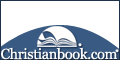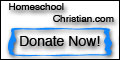All articles are presented to stimulate thought and assist Christian families in homeschooling their children. Articles may or may not reflect the opinions and beliefs of the management of HomeschoolChristian.com.
Making Lesson Plans
How to Get Organized Teaching Multiple Grades
When a homeschooling mom has many children at different grade levels, it can be difficult to get lesson plans together. Below are some tips to help from the participants on the HomeschoolChristian.com message boards.
Take a sheet of printer paper and lay it out landscape style, with the long edge nearest you. Divide the paper into four columns, and put each child's name at the top of one column. Below each name is what they are expected to do for school for the day. Tape the paper to the fridge and tell the kids their assignments are up.
I do this each morning as I sip my cup of coffee. I don't plan in advance, I simply look back at what they did the previous day, then adjust from that. How do I know who needs to do what? Well, I always have a clear idea of what's going on with each child...which resources we're using, and so forth. I go consecutively with math assignments, lang. arts, reading assignments, science. I record the extra things the children may spontaneously do daily.
I found that creating lesson plans was a fun thing to do until the first unexpected issue arose. I really hated not being able to stay on track with my preconceived idea of what a week or month or year was to be like. I became a slave to the schedule, thereby nearly eliminating any possibility for flexibility and "teachable moments" for my kids. I would condemn myself because we all didn't keep to the plan. It just wasn't worth it to me! - Eliza in WI
Buy Post-It-Notes bookmarks and color code the books you are using for multiple children. Assign each student a color and move "their" marker to keep track of them in the teacher's manual. - TN Lizzie
Make a spreadsheet file in Excel or other spreadsheet program. Make six columns (the first is for titles, then one each for Mon-Fri) and one row for each task. Put lines (borders) everywhere, so there's an outlined block/box for each task for each day. Fill in as much as you can, on your master. I put "swim" in the "Art/PE" boxes for Monday and Wednesday on the master, since we have lessons every week. I put "free writing" in Friday's "writing" box, since the student writes what he wants every Friday. The more you can put on the master, the less you need to write weekly. Write the book titles in the first column. When a book changes, modify your master. Print out the page. Then as you make your plans, you only need to write page #'s or other details in the appropriate boxes. - Paula H.
Each child has an "agenda." They can write down the subjects in the subject column and then I write in the page numbers. I put those little post-it page markers on the pages they are currently on and move them when I check the work. At least I don't have to flip through the workbooks finding the page numbers. I also have the TM post-it marked for ease. - Sherry Bowlsby
Post-It-Notes! I just flag the page I want them to work on and note what I want them to do: how many pages of a book to read, what lines or how much I want them to do for copy work. I circle the math problems I want them to do. I do it for the next day as they finish with today's work, so I don't have to go back and change anything if they are taking longer to get it or need to move faster. Then if something comes up the next day, the kids have their assignments! I also grab a few audiobooks for each child, a few educational videos (science, history documentaries, travel videos, preschool videos for the younger ones) each library trip so if I am not there or I need a nap or have other things to concentrate on than schooling, the chidlren have something more than the three R's to do.
Make a page for each child with a column for each subject. List the book you're using. Underneath, write out the spelling units and math lessons, etc. When "Sally" completes unit 18 and lesson 55, circle them. When you've checked their work and found them ready to move on, cross the numbers off. Now on their lesson plan sheets, just write "NEXT"! - TN Lizzie